How to Write Codersarts Blog | Codersarts
- Codersarts AI

- Aug 11, 2020
- 2 min read
Follow Below steps to write the Blog in Wix as per your given credentials:
Frist login wix as per given credential
First Click on Below Link:
click here, to login wix.
Now it open as like:

Click on “Start Now”

Enter your given “email id” and “password” and then click on “Log in”
When you login then new window is open like that:.

Click on “Create New Post” at right corner to write the post:

Next Steps to design or decorated the Blog
Adding title in blog:
In highlighted area you can write your title of the blog as per your project topics,
Example:
If you writing “hello word” python in java then title is like that:
“Write hello word program in python | Codersarts”

Adding content in blog:
In highlighted content area you can write your content and adding here many functionality which is given below like add code block, images, set font size, adding link etc.

Adding image in blog:

New popup window is open:

By using “+upload Media” you can add image form our own system which is created by your using any image creator like PowerPoint, adobe hd, etc
You can also choose some online images form wix using “Media form wix” or “Unsplash”
Change font size:
Frist write content or text in content area then select it, then new popup tools window open, you can change text size by clicking on “TT” symbol.

Adding code In code blog:
After selecting code you can click on below icon then code is set in code blog with background to it can easily visible by any readers.
Adding link in blog:
You can add link in our blog using blow tool which is given in screenshot:

Choose categories:
In this you can choose one or more categories related to your blog,
For example:
If you working on java blog, then java related category as “Java Assignment Help” ro “Java project Help” which is in your categories option
Your website blog is ready now need to publish it.

Now publish your blog:
After completing the blog you can publish it using right corner "Publish" button

After publishing: After pulishing you see window like that
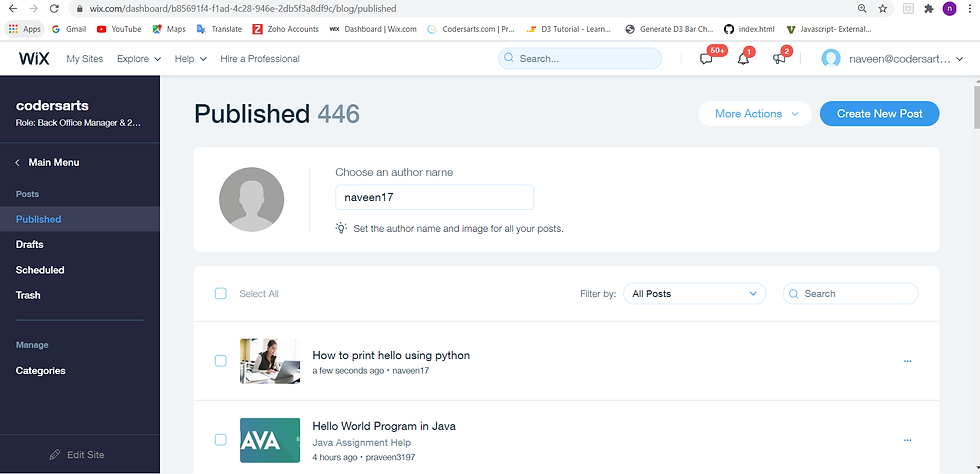
How to Edit Blog:
You Can scroll your mouse on top of your blog area then your see “Edit” Option, by using this you can edit your blog

After editing you can publish updated post.
Now you can check you blog by using codersarts:
Open new tab in web browser in and open “codersrtsarts.com”, and then click on “Blog” option in top menu, then you see all blog is here which you completd




Comments