Getting Started with ChatGPT Custom Instructions: Your Key to Tailored Conversations
- Ganesh Sharma
- Sep 5, 2023
- 1 min read

Unlocking ChatGPT's Full Potential with Custom Instructions
ChatGPT has taken the world by storm with its advanced natural language abilities. However, one of its most exciting new features - Custom Instructions - is currently only available to ChatGPT Plus users. This feature allows you to customize ChatGPT's responses to fit your specific needs and preferences. In this post, we'll explore how Custom Instructions can enhance your interactions with ChatGPT.
What are ChatGPT Custom Instructions?
The Custom Instructions feature lets you provide additional context and guidelines that ChatGPT will consistently incorporate into its responses. For example, you can specify that you are a teacher planning a 3rd grade science lesson. ChatGPT will then frame its replies within that context, without you having to repeat that preference each time.
To set up Custom Instructions, ChatGPT Plus users can go to Settings > Custom Instructions and enter their tailored prompts. This gives ChatGPT crucial information to shape its responses suitably.
Real-World Use Cases for Custom Instructions
First we will input the response that we want to get.

Chatgpt Response:

Text Souce: The Adventures of Tom Sawyer by Mark Twain





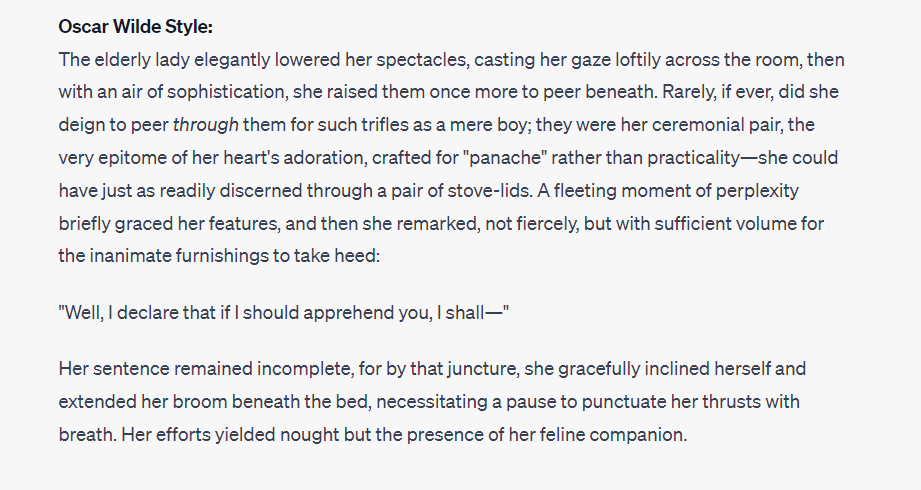
Dreaming of an AI-driven transformation? Engage with Codersarts AI today and let's co-create the future of tech, one prototype at a time.



Comments