Pose Estimation using TensorFlow and OpenCV
- Ganesh Sharma
- Oct 14, 2023
- 4 min read
Updated: Oct 20, 2023
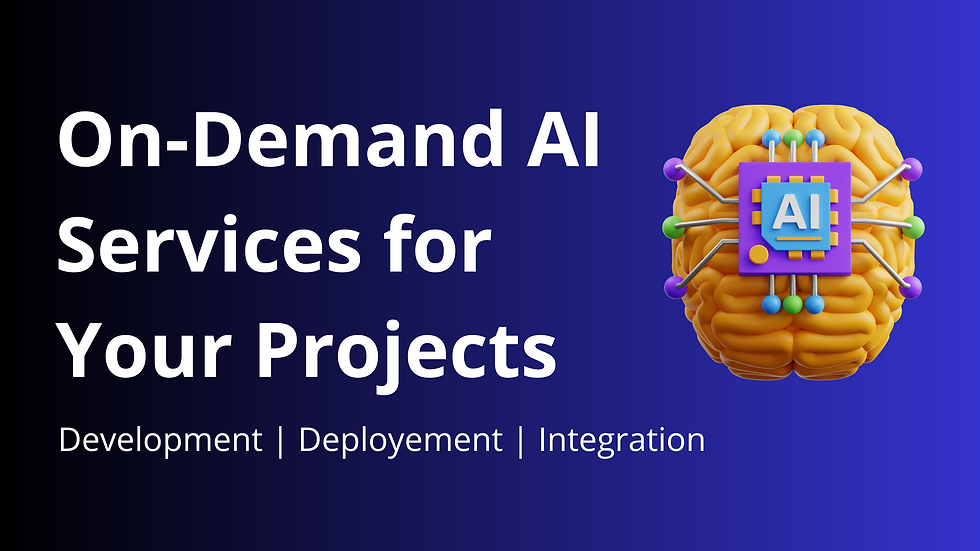
Introduction
Pose estimation refers to the technique of detecting human figures in images and videos, so as to determine, for each detected person, the positions of their body parts. This is generally represented as a set of keypoints (like the position of eyes, ears, shoulders, knees, etc.) and the skeletal connections between them. Pose estimation can be of two types:
2D Pose Estimation: Detects keypoints in 2D space (i.e., in an image).
3D Pose Estimation: Detects keypoints in 3D space, offering a three-dimensional view of the human figure and its orientation.
Here are some applications for pose estimation:
Human-Computer Interaction (HCI): Pose estimation can be used to develop more interactive and intuitive user interfaces, enabling users to control computers or devices through gestures and body movements.
Gaming and Entertainment: Games can detect the movements of players, allowing them to interact in a virtual environment without any handheld controllers.
Healthcare: Monitoring patients' body movements can aid in physiotherapy and rehabilitation exercises. Pose estimation can ensure exercises are done correctly or can track the progress of recovery.
Fitness and Sports Training: Athletes and trainers can use pose estimation to analyze body postures during workouts, ensuring correct form and technique, thereby optimizing performance and reducing injury risks.
Surveillance and Security: By analyzing body poses, security systems can detect unusual or suspicious activities, such as a person falling or lying down unexpectedly.
Augmented Reality (AR) and Virtual Reality (VR): Pose estimation can help in mapping the user's real-world movements onto an avatar in a virtual environment.
Animation and Film Production: Instead of using bulky suits with markers, actors can be tracked using pose estimation, converting their movements into animations for computer-generated characters.
Retail: Virtual trial rooms can utilize pose estimation to allow users to virtually "try on" clothes, seeing how they might look without physically wearing them.
Dance and Performing Arts: Performers can get feedback on their postures and moves, assisting in practice and choreography creation.
Autonomous Vehicles: Understanding the body language of pedestrians can help autonomous cars predict their next moves, increasing safety.
Implementation
class MoveNetMultiPose:
"""
A class to perform pose estimation using the MoveNet MultiPose model.
"""
def __init__(self, model):
"""
Constructs the necessary attributes for the MoveNetMultiPose object.
"""
pass
def _loop_through_people(self, frame, keypoints_with_scores, confidence_threshold=0.1):
"""
Helper method to loop through detected persons and draw keypoints and connections.
Args:
frame (numpy.ndarray): Frame from the video.
keypoints_with_scores (numpy.ndarray): Detected keypoints with confidence scores.
confidence_threshold (float): Threshold for confidence scores. Default is 0.1.
"""
pass
def _draw_connections(self, frame, keypoints, confidence_threshold):
"""
Helper method to draw connections between keypoints on the frame.
Args:
frame (numpy.ndarray): Frame from the video.
keypoints (numpy.ndarray): Detected keypoints.
confidence_threshold (float): Threshold for confidence scores.
"""
pass
def _draw_keypoints(self, frame, keypoints, confidence_threshold):
"""
Helper method to draw keypoints on the frame.
Args:
frame (numpy.ndarray): Frame from the video.
keypoints (numpy.ndarray): Detected keypoints.
confidence_threshold (float): Threshold for confidence scores.
"""
pass
def process_video(self, video_path):
"""
Process the video, perform pose estimation, and visualize the results.
Args:
video_path (str): Path to the video file to be processed.
"""
pass
# Example usage:
if __name__ == '__main__':
detector = MoveNetMultiPose()
detector.process_video('100m_race_2.mp4')Class Overview:
The class MoveNetMultiPose is designed to perform pose estimation using the MoveNet MultiPose model. Pose estimation involves determining the positions of various keypoints (like eyes, nose, and joints) on a human figure in an image or video.
Attributes and Methods:
__init__(self, model):
Purpose: The constructor for the MoveNetMultiPose class. It initializes an instance of the class.
Parameters: model which represents the MoveNet MultiPose model.
_loop_through_people(self, frame, keypoints_with_scores, confidence_threshold=0.1):
Purpose: This is a helper method designed to loop through each detected person in the frame and draw keypoints and connections (lines connecting keypoints) on them.
Parameters:
frame is a frame from the video represented as a numpy array.
keypoints_with_scores contains the detected keypoints along with their associated confidence scores.
confidence_threshold specifies the minimum confidence score for a keypoint to be considered valid. Its default value is 0.1.
_draw_connections(self, frame, keypoints, confidence_threshold):
Purpose: This helper method draws lines connecting valid keypoints on a person in the frame.
Parameters:
frame: The current frame from the video.
keypoints: The detected keypoints.
confidence_threshold: The minimum confidence score for keypoints to be connected.
_draw_keypoints(self, frame, keypoints, confidence_threshold):
Purpose: This method is responsible for drawing the detected keypoints on the person in the frame.
Parameters:
frame: The current frame from the video.
keypoints: The detected keypoints.
confidence_threshold: The minimum confidence score for keypoints to be drawn.
process_video(self, video_path):
Purpose: This method processes an entire video. It performs pose estimation on each frame and visualizes the results (likely using the helper methods).
Parameters:
video_path is the path to the video file that needs to be processed.
Usage:
After the class definition, the code provides an example of how this class might be used:
if __name__ == '__main__':: This line checks if the script is being run as the main module, ensuring the subsequent code only executes if this script is run directly and not imported elsewhere.
detector = MoveNetMultiPose(): An instance of the MoveNetMultiPose class is created and stored in the variable detector.
detector.process_video('100m_race_2.mp4'): The process_video method of the detector object is called with the video file '100m_race_2.mp4' as an argument, aiming to process the video and visualize pose estimation results.
Output:

The picture depicts the model estimating the poses of runners running on a race track.
We have provided only the code template. For a complete implementation, contact us.
If you require assistance with the implementation of the topic mentioned above, or if you need help with related projects, please don't hesitate to reach out to us.



Comments